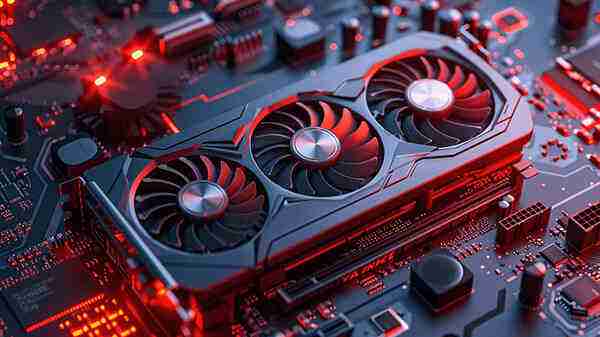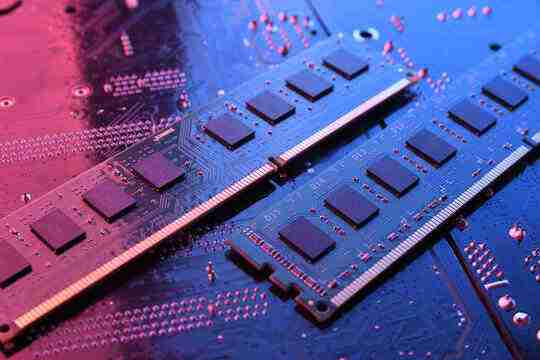How Computer RAM Works?
Answer: The main function of RAM is to repeatedly remind the processor of its work while the computer is running and to store the computer's data. The larger the size of the RAM, the more memory the RAM can hold. This is mainly because the more RAM, the faster the computer can perform any task. Because, RAM remembers many tasks at once and reminds the processor repeatedly, so the processor can also perform the tasks faster. However, the main work is done by the processor.
#ram #computer #parts #introduction #education