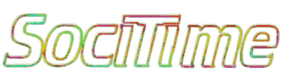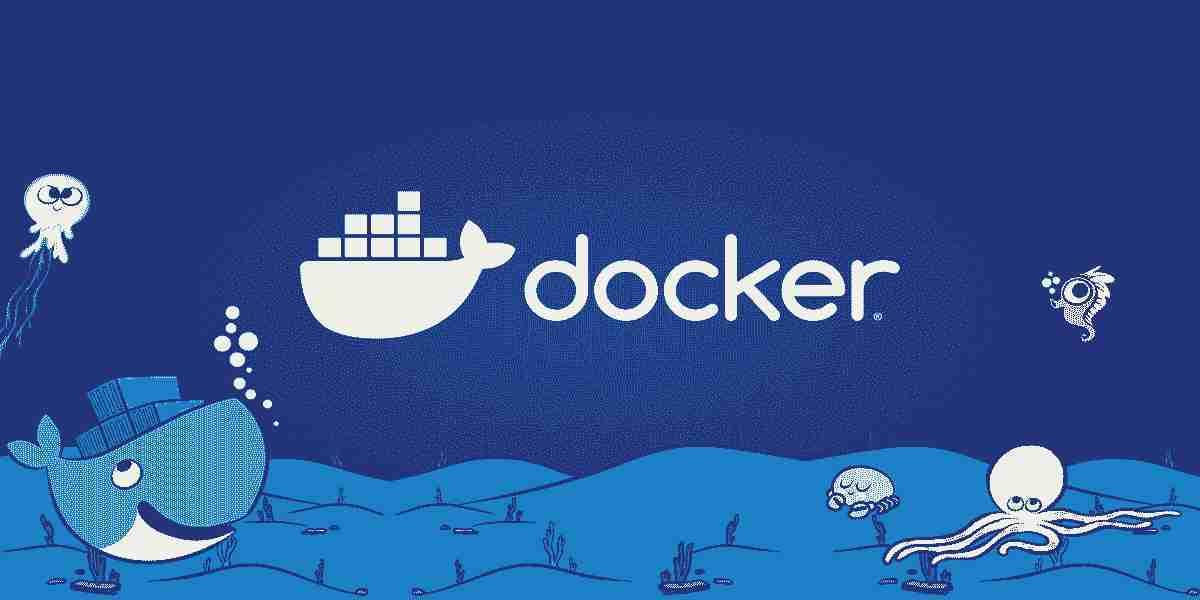Docker Daemon, Client and Docker Registry
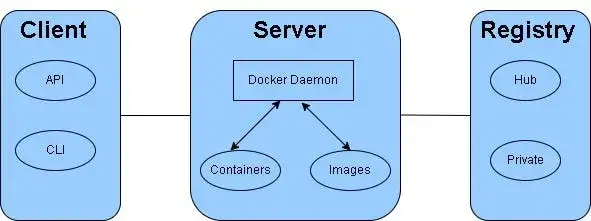
Docker is a containerization platform that allows software applications to run in separate environments. The main components of Docker are Docker Daemon , Docker Client , and Docker Registry . These three components are discussed in detail below.
1. Docker Daemon
Description : Docker Daemon is a service that manages Docker containers and images. It basically works as a background process and performs tasks such as creating, running, deleting containers, etc.
Functionality :
Container management: Creating new containers, managing running containers, and deleting containers.
Image management: Creating, downloading, and uploading Docker images.
Networking: Creating communication between containers and with the external network.
How it works :
While the Docker Daemon is running, it receives instructions from client applications through the Docker Client and acts accordingly.
2. Docker Client
Description : Docker Client is the user interface (UI) that communicates with the Docker Daemon. It can act as a command line interface (CLI) or a graphical user interface (GUI).
Functionality :
Giving instructions to the Docker Daemon, such as creating containers, managing images, and checking the status of containers.
Issuing commands: The user dockercommunicates with the Docker Daemon by typing commands in the CLI.
How it works :
The Docker Client communicates with the Docker Daemon via a REST API. The commands that the user enters are executed by the Daemon.
3. Docker Registry
Description : Docker Registry is a centralized place where Docker images are stored and distributed. It acts as an image repository, where images can be uploaded and downloaded.
Functionality :
Image storage: Container images are uploaded to the Docker Registry, which can then be used in different environments.
Image Distribution: Users can easily download images from the Docker Registry and build their containers.
Type :
Docker Hub : Docker's official public registry, where developers can upload and share images.
Private Registry : A registry created privately for an organization, where sensitive or special images are stored.
Summary
Docker Daemon : Background service that manages containers and images.
Docker Client : The user interface that communicates with the Daemon.
Docker Registry : Centralized place where Docker images are stored and distributed.
These three components of Docker work together to ensure the containerization process is completed smoothly. The Docker Daemon manages containers and images, the Docker Client accepts user input, and the Docker Registry helps store and distribute images.