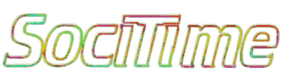How to stay safe from cyber fraud

Recently, the incidence of fraud through digital means has been increasing. From online shopping to ticket booking, e-banking, cyber criminals are setting traps everywhere. Not only money, but also all personal information can be hacked and taken into the custody of criminals by hacking mobile phones.
The phone is running out of charge within a few minutes of charging. This problem can occur not only if the phone is damaged, but also if the phone is hacked. There are some precautions that can be taken to understand whether the phone has been hacked or not.
Cybercriminals can hack phones in various ways and many times the user does not realize it. However, by looking at some common signs and behaviors, you can understand whether your phone has been hacked or not. Here are some important signs and ways by which you can know whether your phone has been hacked or not.
Unusual data usage: If you see an unusual increase in your phone's data usage, it could be a sign that there is malware or hacking software running on your phone, which is using up your data.
Unknown apps or software installed: If you have unknown apps or software installed on your phone, it can be a clear sign that your phone has been hacked. These apps usually run in the background and can steal your information.
Phone becomes slow: After a phone is hacked, it usually becomes slow because the hackers install malware on the phone and it slows down the phone's performance. The normal functioning of the phone may be disrupted.
Unknown calls and messages on the phone: If the phone is hacked, you may receive unknown calls or messages, or you may see that calls or messages have been sent from your phone to unknown numbers, which you did not send yourself.
How to stay safe from cyber fraud:
Two-Factor Authentication: Enable 2FA (Two-Factor Authentication) on your important accounts (bank, social media, email). This is an extra layer of security, where you log in using a code or OTP in addition to your password.
Update your phone's software: Update your phone's software or operating system regularly, as updates usually contain security-related bug fixes that help protect against cyber attacks.
Beware of Phishing Scams: A phishing scam is a type of fraud where cybercriminals steal your confidential information by sending you an email or message that looks trustworthy. Never share personal information in a suspicious message or email.