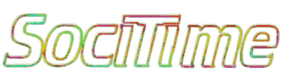Phone hangs, how to solve ?

Smartphone is one of the most used devices. It is with us most of the day. But due to continuous use, the phone often hangs.
Due to this, you have to face problems. If your smartphone also hangs repeatedly, then do not panic. You can get rid of this problem by knowing a few simple methods. The details are discussed below-
Restart your phone: If your phone is frozen, the first step is to turn it off and then back on. This can resolve temporary issues with your phone.
Clear App Cache: When the cache of various apps on your phone accumulates, it tends to hang. To clear the cache: Select Settings > Apps > [Specific App] > Storage > Clear Cache.
Phone software update: If you are using an older software version, your phone may have bugs or issues. Updating to the latest software often resolves these issues. Check for updates from Settings > Software Update > Check for Updates.
Scan for malware: Sometimes viruses or malware on the phone can also slow down or freeze the phone. Scan the phone with a good antivirus app and remove the problem if any.
Factory Reset (Use caution): Finally, if none of the above solutions work, you can factory reset the phone. This will erase all data on the phone and return the set to a new state.
Don't forget to back up your phone's important data before performing a factory reset. Select this option from Settings > System > Reset > Factory data reset.