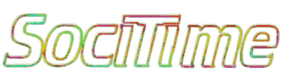How to increase Wi-Fi speed

Technology has become an integral part of our daily lives and it is influencing almost every aspect of life. The use of technology has made our work pace, lifestyle and communication faster and easier.
Meanwhile, Wi-Fi is one of the network technologies that we use to connect to the Internet or other networks. Nowadays, it has become very important in daily life. Using Wi-Fi, we can browse the Internet, message, video call, and connect many types of devices to each other.
However, sometimes Wi-Fi networks become slow, which causes a lot of inconvenience to internet users. Today's report is about some ways to solve this problem.
Restart the router: Restarting the router often solves the problem, as it reduces system overload.
Change the location of the router: Place the router in a location where it is in the center of the home or office and has fewer walls or other obstructions.
Change Channel: Sometimes the router signal conflicts with other networks. For this, you can select a less crowded channel from the router settings.
Firmware Update: If your router's software or firmware is not updated, it may be slow. Try updating your router's firmware.
Using a Wi-Fi extender: If you want to cover a large area, you can use a Wi-Fi booster or extender, which will help increase the signal.
Speed Test: Run a speed test to see if you are getting the right internet speed. If not, contact your ISP (Internet Service Provider).
Turn off other devices: When many devices are connected to the same network, bandwidth sharing slows down the speed. Disconnect unnecessary devices. Following these steps may solve your slow Wi-Fi problem.